It has been 2 years back when we had our profiles updated. Most of the information were changed and there were few members added in our roster. We need to update it so we may get in touch with each others as often.
Here are the following steps to guide you.:
Go to our yahoo groups http://groups.yahoo.com/group/baktas_msu/
Step 1. In our yahoo groups, click "DATABASE" located at the left yellow column
Step 2. Table Names will pop out. There are 2 tables you need to fill up. One is the "LATEST PROFILE AS OF MAY 2009" and the other one is "IN CASE OF EMERGENCY PLS. CONTACT." Click table one first and enter your profile and then go back to the second table later. Make sure you enter your data into these 2 tables:
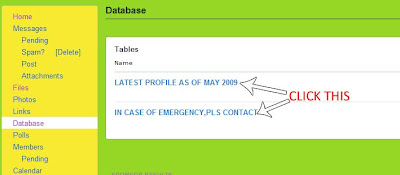
Step 3. Once inside either table 1 or 2, click "ADD RECORD"
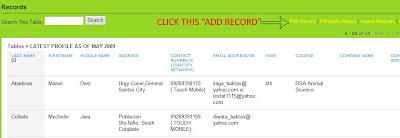
Step 4. Enter your data. Make sure you fill in all fields, checking the spelling and correctness of data. Once all data is encoded, click "ADD RECORD" which is just below the fields.
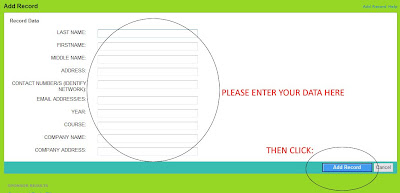
Step 5. View your data. Once you clicked the "ADD DATA", your encoded information will be listed in the table. You're done! Thanks for updating your profile.
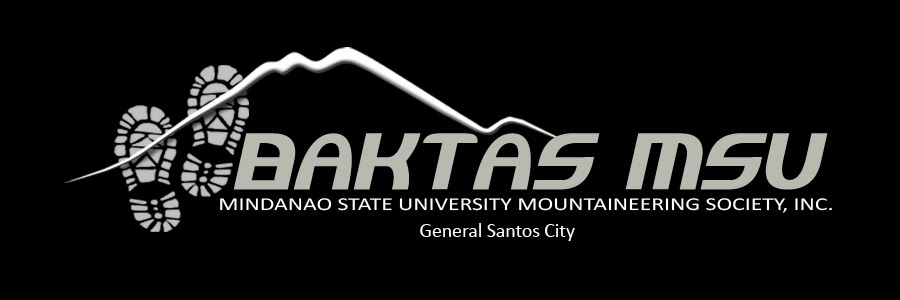









No comments:
Post a Comment